MPO to JPG converter
When I heard that Fuji were releasing the first consumer digital 3D camera, I was excited, but then I read that you had to send your images to Fuji to get them made into (expensive) lenticular prints. I assumed that Fuji would encode the image data in a propriatory file format to stop people making their own images. To their credit, this isn't the case - the camera uses the open MPO format.
This program allows you to select one or more MPO files, and outputs the individual left and right images. I don't actually own the FinePix Real 3D camera, so I had to use images from the internet, but it seems to work fine, although it could do with a speed tweak.
[ Update - Feb 2019]
Apparently the 'optimisations' I made in the new version of the program might stop it working in some cases. Sadly I can't correct this because I no longer use Visual Basic, so I've made the old version available again in the hope that this might be useful.
[ Update - Nov 2016]
Apparently some people were getting warnings about this software containing malware. The software does not contain malware, but I believe the EXE compression tool I used may have been causing false positives because people who write malware use the same tool. Or something. Anyway, I've stopped using it.
[ Update - Nov 2014]
Finally, I'm releasing version v0.2 !!
This version is two to three times faster, can cope with MPO files with more than two images in them, and has a couple of other tweaks! Yay!
Note: This program saves the JPG files in the same directory as the original MPO file, so it's best to copy the MPO files from your removable media to your hard drive first before converting them, or you may run out of space. The next update might check for disk space first. Or it might not, who knows?
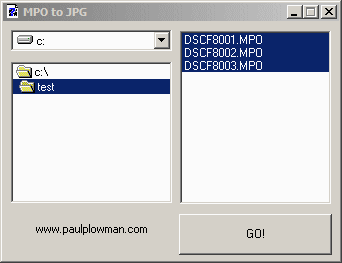
Download
Download new version here. (9K)
